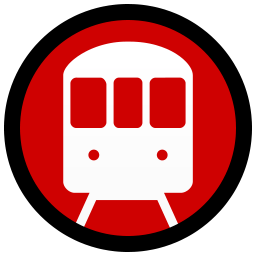The most interactive NYC subway map you’ll find covering both New York and Staten Island.
The New York Subway app completely takes the stress away from travelling around the Big Apple. It’s easy to use and includes the most up to date information from the official Metropolitan Transportation Authority (MTA) making it the perfect NYC subway map.
New York Subway uses the officially licensed MTA map and live open data to give you all you need to get around NYC stress free.
The easiest way to travel around New York
Choose two points in New York and the route planner will show you the easiest and quickest ways to get there by subway – it’s as easy as that! You can route to any station, as well as many popular tourist attractions, and there’s helpful information like how long your journey will take and the number of stations you will pass along the way.
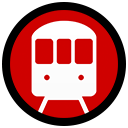
Service status
See at a glance if you’ll be travelling with a “good service” or if there is any “planned work” that could affect your journey. The Service Status page is organised by colour so you can quickly find what you need and for a detailed description simply tap for more information. Set notifications so you can be the first to know when there has been a change to a service you use.
– Did you know –
Using the excuse “my subway was delayed” with your boss may not be the best idea as employers can request delay verifications from MTA.
Official NYC subway map
New York Subway uses the official MTA subway map, including Staten Island. The map is easy to use as you can zoom, scroll and click onto any station for more information. For the best experience you can find stations on the map by using the simple search bar to search by name or by choosing one of the nearby stations.
Scheduled arrival boards
Selecting a station and clicking ‘Countdown Clocks’ will give you a full schedule of the next available Subway trains – so no more standing around unsure how long you’ll be waiting for. Useful information about where that train is heading and in which direction is included, as well as details on if a train is on time, delayed or cancelled.
– Travel Guide –
Need help planning something to do in NYC or wondering where you can find free Wifi? Read the Mapway Travel Guide to New York City.
– Did You Know? –
Up to three children can ride for free when travelling with a fare paying adult – as long as they are under 44 inches tall.
– Did You Know? –
During off-peak hours conductors will often hold trains to wait for passengers transferring from other platforms. The same cannot be said during peak!
Additional Features
Carriage Exits
Know which car to get on so that when you arrive you can be opposite the exit or platform if you’re changing trains with this handy subscriber feature.
First and Last
Not all subway trains in NYC run for 24 hours. For those that don’t, see when the first and last train is due for each day of the week for subscribers.
Escalator and Elevator Alerts
E & E Alerts (found at each station) show any services reported as out of operation with an estimated time they should be fixed.
Favourite Routes
For quick access again and again favourite the routes you use often and find in the map menu.
Nearest Station
Don’t know which station is your nearest? Mapway will find the closest station to you and highlight it on the map.
Travel Guide
New to New York City? Our NYC Subway app comes with a handy travel guide to help you navigate the city and get the most from your trip.